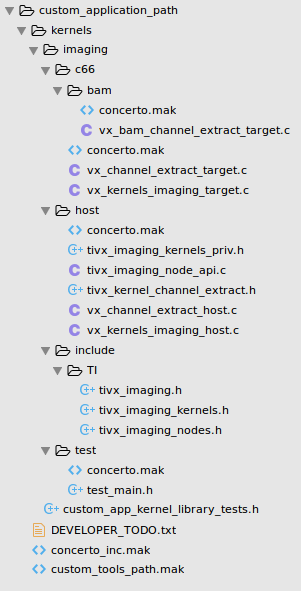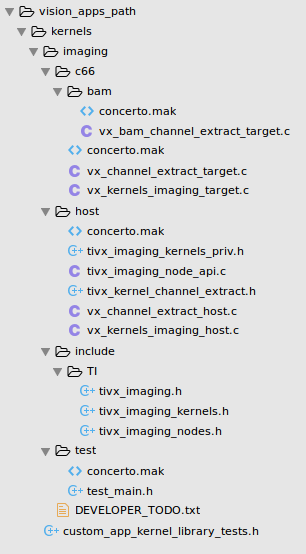<CUSTOM_APPLICATION_PATH>/DEVELOPER_TODO.txt (generated first time only)
<CUSTOM_APPLICATION_PATH>/concerto_inc.mak
<CUSTOM_APPLICATION_PATH>/custom_tools_path.mak
<CUSTOM_APPLICATION_PATH>/kernels/imaging/include/TI/tivx_imaging.h (generated first time only)
<CUSTOM_APPLICATION_PATH>/kernels/imaging/include/TI/tivx_imaging_kernels.h (generated first time only)
<CUSTOM_APPLICATION_PATH>/kernels/imaging/include/TI/tivx_imaging_nodes.h (generated first time only)
<CUSTOM_APPLICATION_PATH>/kernels/imaging/c66/concerto.mak (generated first time only)
<CUSTOM_APPLICATION_PATH>/kernels/imaging/c66/vx_channel_extract_target.c
<CUSTOM_APPLICATION_PATH>/kernels/imaging/c66/vx_kernels_imaging_target.c (generated first time only)
<CUSTOM_APPLICATION_PATH>/kernels/imaging/host/concerto.mak (generated first time only)
<CUSTOM_APPLICATION_PATH>/kernels/imaging/tivx_imaging_node_api.c (generated first time only)
<CUSTOM_APPLICATION_PATH>/kernels/imaging/host/vx_channel_extract_host.c
<CUSTOM_APPLICATION_PATH>/kernels/imaging/host/vx_kernels_imaging_host.c (generated first time only)
<CUSTOM_APPLICATION_PATH>/kernels/imaging/include/tivx_imaging_kernels.h (generated first time only)
<CUSTOM_APPLICATION_PATH>/kernels/imaging/include/tivx_kernel_channel_extract.h
<CUSTOM_APPLICATION_PATH>/kernels/imaging/test/concerto.mak (generated first time only)
<CUSTOM_APPLICATION_PATH>/kernels/imaging/test/test_main.h (generated first time only)