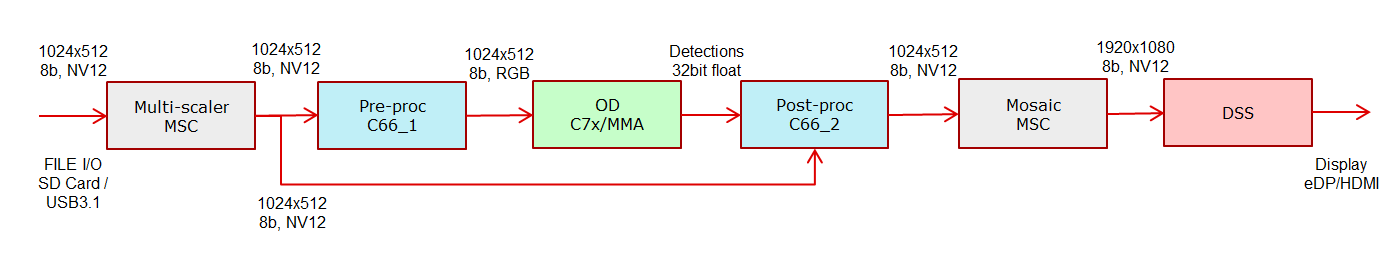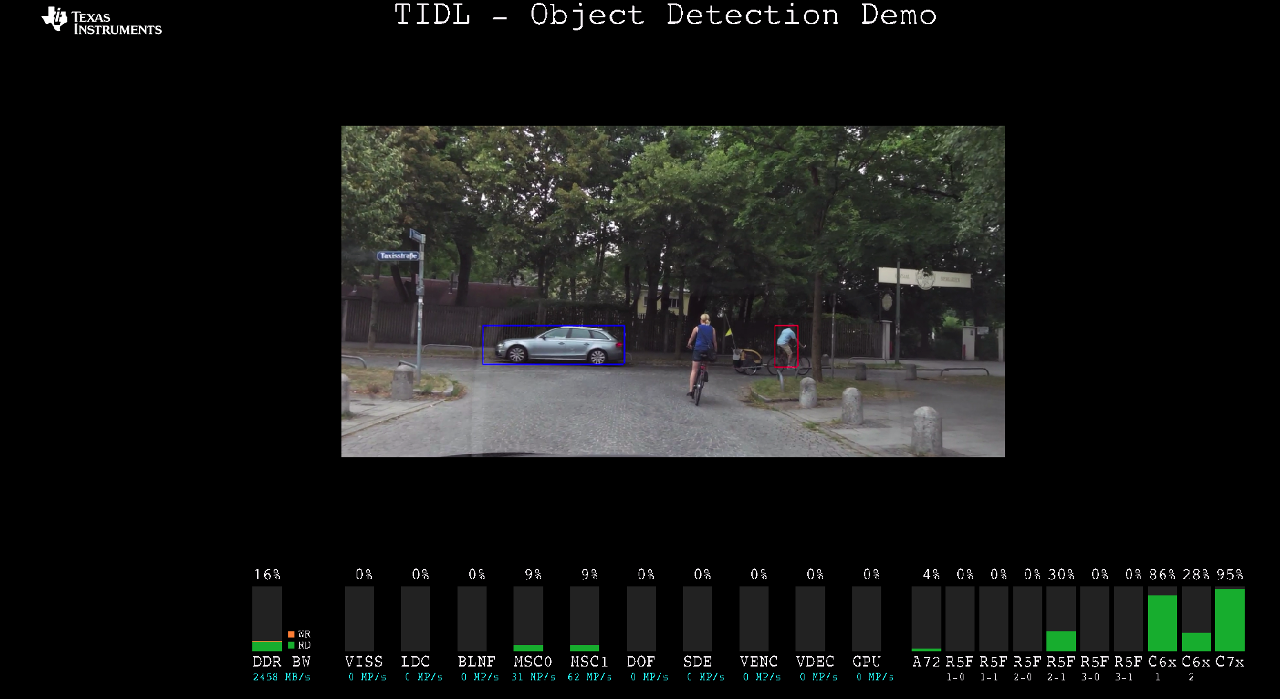Introduction
This example shows how to write an OpenVx application which runs pre-processing, post-processing nodes on C66x DSP and runs TIDL node on C7x DSP for Object Detection. The demo is validated on Pelee network available at, https://github.com/Robert-JunWang/Pelee. The trained network is imported using TIDL import tool and raw NV12 input files of resolution 1024x512 is read from SD card or USB 3.0 typec-pen-drive or PCIe memory. The input files are scaled using VPAC multi-scaler MSC to produce a DL resolution of 1024x512 as required by the Pelee network. As a pre-processing step, the scaled NV12 resolution is converted to RGB format and padded as required on C66x_1 DSP. The pre-processed input is given to TIDL running on C7x DSP for inference. As a post-processing step, the TIDL output is read and top detections are rendered as 2D boxes on the provided image on C66x_2 DSP. The final ouput is blended with system performance statistics and displayed on a 1920x1080 screen.
Supported plaforms
| Platform | Linux x86_64 | Linux+RTOS mode | QNX+RTOS mode | SoC |
| Support | YES | YES | YES | J721e / J721S2 / J784S4 |
Data flow
Steps to run the application on J7 EVM
- Build the application and related libraries as mentioned in Build Instructions for Linux+RTOS mode
- A sample "app_od.cfg" for Object detection is provided under "/opt/vision_apps/" on the rootfs partition.
- Create a folder and keep all the .yuv files used for detection, there are a few images under "/opt/vision_apps/test_data/psdkra/tidl_demo_images".
- In case a different network is choosen, update the dl_size accordingly for network input resolution.
- Run the app as shown below
Steps to run the application on PC Linux x86_64
- Build the application and related libraries as mentioned in Build Instructions for PC emulation mode
- A sample "app_od.cfg" for Object detection is provided under "${PSDKR_PATH}/vision_apps/apps/dl_demos/app_tidl_od/config" folder.
- Create a folder and keep all the .yuv files used for detection, there are a few images under "/opt/vision_apps/test_data/psdkra/tidl_demo_images".
- In case a different network is chosen, update the dl_size accordingly for network input resolution.
- Create an output directory
- Run the app as shown below
./vx_app_tidl_od --cfg ${PSDKR_PATH}/vision_apps/apps/dl_demos/app_tidl_od/config/app_od.cfg
- The output will be written in "app_tidl_od_out" folder in .yuv (NV12) format.
Sample Output
Shown below is a example input and its corresponding output