

 |
 |
| Back |
Unless otherwise specified, the DSPLIB package installs under C:\ti\ in directory dsplib_c66x_3_4_0_0. The directory structure of the installed package will look similar to that displayed below in Figure 1, though the install folder will match the installation version.
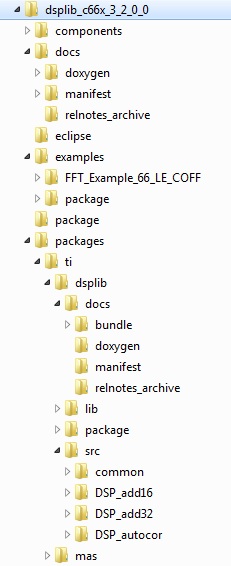
Figure 1. c66x DSPLIB Directory Structure
|
The files that comprise the DSPLIB installation can be categorized into the following five categories.
The sections that follow provide details for each category.
Installation places all DSPLIB documentation in a Docs directory in the DSPLIB root. The following documentation comes with the delivery:
|
The installation creates a Components directory in the DSPLIB root folder. This directory serves as a repository for all packages included in the DSPLIB installation. Each package in this repository is compressed. |
The installation also creates a Packages directory in the DSPLIB root folder. This directory holds all kernels contained within the DSPLIB library. This directory follows the standard TI directory structure. As an example, the files that comprise the DSPLIB kernel DSP_fft16x16 will be located, relative to the DSPLIB root installation directory, at packages/ti/dsplib/src/DSP_fft16x16/.Each Kernel is delivered with a CCSV5 project that illustrates the kernel API and performs several validation tests. Each project provides an estimate of kernel cycle and program memory requirements. |
The Eclipse directory contains all files required for DSPLIB to be recognized by Eclipse (Code Composer Studio) as a plug-in. This is a support directory and can be safely ignored. |
The DSPLIB installation creates a Package directory. This directory contains meta information required by the TI packaging tools. This is a support directory and can be safely ignored. |