 |
MCUSW
|
 |
MCUSW
|
This document details Cdd Ipc module implementations
Cdd Ipc modules allows core hosting MCAL/AUTOSAR to communicate with other cores (processing entities, with-in SoC) hosting PDK based IPC driver as well as HLOS Linux IPC driver. This driver could be used to transmit and receive variable length messages between cores, via logical communication channel ID's. Can be mapped to Sender-Receiver AUTOSAR interface, for data oriented communication between core that host AUTOSAR / NON AUTOSAR processing entities.
Some of key points to note
Please refer the Cdd IPC design page, which is included as part of release [[2] (Refer to Design Document provided in CSP)
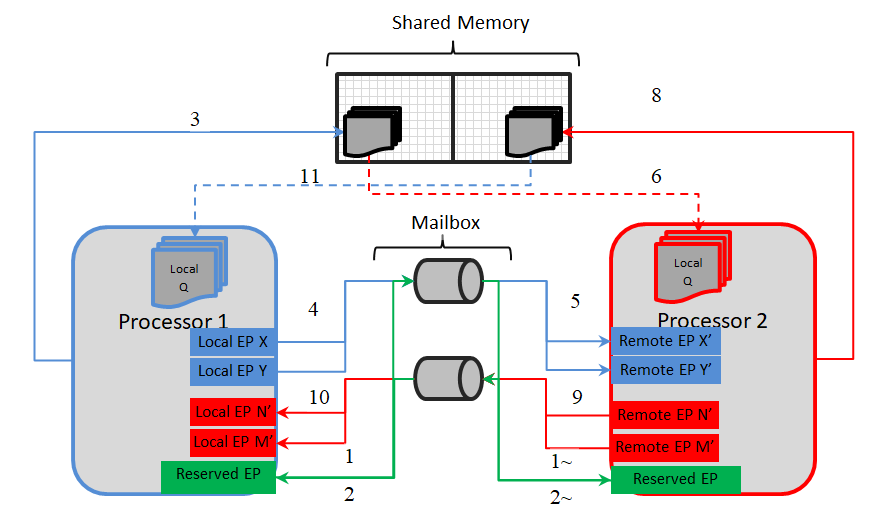
As depicted in architecture figure above, Cdd Ipc implementation relies on mailbox, shared memory to transport messages between cores. The shared memory & other associated memories are provided via the configurator, Refer [Shared Memory Configuration] (Refer to Design Document provided in CSP) for details.
 It's recommended to not change the recommended configuration for these parameters, unless the user comprehends methods to change memory location (and/or size) of the shared memory.
It's recommended to not change the recommended configuration for these parameters, unless the user comprehends methods to change memory location (and/or size) of the shared memory.
A communication channel provides a logical communication channel between two processors. Identified uniquely by an un-signed sequential integer, represented by configurator defined [symbolic name] (Refer to Design Document provided in CSP).
Refer (SDK Install Directory)/mcusw.xx.yy.zz.bb/mcal_drv/mcal/examples_config/CddIpc_Demo_Cfg/output/generated/include/Cdd_IpcCfg.h for the generated communication channel identifiers.
There could be multiple unique communication channel between any given 2 cores.
There are two primary identifiers, identifying the end-points for a core. This is used by the driver to identify the source / destination of a message.
Notes on EndPoints
 The MaxNumMsgQueued & MaxMsgSize is used to determine the memory reserved by the driver. The memory is reserved in (SDK Install Directory)/mcusw.xx.yy.zz.bb/mcal_drv/mcal/examples_config/CddIpc_Demo_Cfg/output/generated/src/Cdd_IpcCfg.c with variable (s) Cdd_IpcCommChBuf_<Channel ID>
The MaxNumMsgQueued & MaxMsgSize is used to determine the memory reserved by the driver. The memory is reserved in (SDK Install Directory)/mcusw.xx.yy.zz.bb/mcal_drv/mcal/examples_config/CddIpc_Demo_Cfg/output/generated/src/Cdd_IpcCfg.c with variable (s) Cdd_IpcCommChBuf_<Channel ID>The demo application by default uses control channel/Announce API's to notify remote cores of service availability. This feature could be turned OFF Refer for steps to turn OFF
Please refer to the SOC User Manual for detail.
The design document details the various configurable parameters of this implementation, please refer section Configurator of [2] (Refer to Design Document provided in CSP)
As noted from the previous MCAL implementation, some of the critical configuration registers could potentially be corrupted by other entities (s/w or h/w). One of the recommended detection methods would be to periodically read-back the configuration and confirm configuration is consistent. The service API defined below shall be implemented to enable this detection
| Description | Comments | |
| Service Name | Cdd_IpcRegisterReadBack | Can potentially be turned OFF (Refer to Design Document provided in CSP) |
| Syntax | uint32 Cdd_IpcRegisterReadBack ( uint32 remoteProcId, P2VAR(Cdd_IpcRegRbValues, AUTOMATIC, CDD_APP_DATA) pRegArgs) | E_OK: Register read back has been done, E_NOT_OK: Register read back failed |
| Service ID | NA | |
| Sync / Async | Sync | |
| Reentrancy | Reentrant | |
| Parameter in | remoteProcId | Remote Processor ID. |
| Parameters out | pRegArgs - Pointer to where to store the readback values. If this pointer is NULL_PTR, then the API will return E_NOT_OK. | |
| Return Value | Std_ReturnType | E_OK, E_NOT_OK |
Service to get Mailbox state is FULL or not
| Description | Comments | |
| Service Name | Cdd_IpcGetMailboxStatus | Service to get Mailbox state is FULL or not |
| Syntax | uint32 Cdd_IpcGetMailboxStatus(uint32 chId) | E_OK: Register read back has been done, E_NOT_OK: Register read back failed |
| Service ID | CDD_IPC_SID_MAILBOX_STATE | |
| Sync / Async | Sync | |
| Reentrancy | Reentrant | |
| Parameter in | remoteProcId | Remote ID. |
| Parameters out | None | |
| Return Value | uint32 | Returns the mailbox state |
The driver doesn't configure the functional clock and power for the Mailbox module. It is expected that the Secondary Bootloader (SBL) powers up the required modules. Please refer SBL documentation.
Note that, this implementation will NOT reset the Mailbox. Un Expected/stale messages could be delivered by the driver. It's recommended to drain stale messages before announcing the availability via service API Cdd_IpcAnnounce () if enabled.
Please follow steps detailed in section (Build) to build library or example.
The MCAL example application could be built with the command
$ cd (SDK Install Directory)/mcusw.xx.yy.zz.bb/build $ make cdd_ipc_app CORE=mcu2_1 BOARD=(SOC)_evm SOC=(SOC) -sj
Navigate to /build/Rules.make and set the CDD_IPC_LINUX_BUILD to yes The MCAL example application could be built with the command
$ cd (SDK Install Directory)/mcusw.xx.yy.zz.bb/build $ make cdd_ipc_app_rc_linux CORE=(CORE_VARIABLE) BOARD=(SOC)_evm SOC=(SOC) -sj
The possible variable values are
The remote core application implementation is available at (SDK Install Directory)/mcusw.xx.yy.zz.bb/mcuss_demos/inter_core_comm/ipc_remote
Note: You can build remote core applications with freertos. Ensure to use the same OS example and remote core application.
Please follow steps detailed in section (Build) to build library or example
Refer IPC Profiling Application for details on the profiling application.
$ cd (SDK Install Directory)/mcusw.xx.yy.zz.bb/build $ make cdd_ipc_profile_app CORE=mcu2_1 BUILD_OS_TYPE=freertos -sj
Refer IPC Profiling Application for details on the profiling application.
$ cd (SDK Install Directory)/mcusw.xx.yy.zz.bb/build $ make cdd_ipc_profile_app_rc_linux CORE=mcu1_0 BUILD_OS_TYPE=freertos -sj
The MCAL Unit Test application could be built with the command
$ cd (SDK Install Directory)/mcusw.xx.yy.zz.bb/build $ make -s cdd_ipc_test BOARD=(SOC)_evm SOC=(SOC) BUILD_PROFILE=release CORE=mcu2_1 BUILD_OS_TYPE=baremetal MCAL_CONFIG=x
| CDD IPC(2_1) | config_1 | config_2 | config_3 | config_4 | config_5 |
| REMOTE(2_0) | ipc_remote_app | ipc_remote_app | ipc_remote_2chnls_app | ipc_remote_app | ipc_remote_test1 |
To run the CddIpcRprocLinuxApp on mcu1_0
To run the CddIpcRprocLinuxApp on mcu2_1
Please refer the SOC user manual for cdd_ipc_app.
Various objects of this implementation (e.g. variables, functions, constants) are defined under different sections. The linker command file at (Examples Linker File (Select memory location to hold example binary)) defines separate section for these objects. When the driver is integrated, it is expected that these sections are created and placed in appropriate memory locations. (Locations of these objects depend on the system design and performance needs)
| Section | CDD_IPC_CODE | CDD_IPC_VAR | CDD_IPC_VAR_NOINIT | CDD_IPC_CONST | CDD_IPC_CONFIG |
| CDD_IPC_DATA_NO_INIT_UNSPECIFIED_SECTION (.data) | USED | ||||
| CDD_IPC_DATA_INIT_32_SECTION | USED | ||||
| CDD_IPC_TEXT_SECTION | USED | ||||
| CDD_IPC_DATA_NO_INIT_8_SECTION | USED | ||||
| CDD_IPC_CONFIG_SECTION | USED | ||||
| CDD_IPC_ISR_TEXT_SECTION | USED | ||||
| CDD_IPC_CONFIG_SECTION | USED |
This implementation depends on the DET in order to report development errors and can be turned OFF. Refer to the Development Error Reporting section for detailed error codes.
This implementation requires 1 level of exclusive access to guard critical sections. Invokes SchM_Enter_Cdd_Ipc_IPC_EXCLUSIVE_AREA_0(), SchM_Exit_Cdd_Ipc_IPC_EXCLUSIVE_AREA_0() to enter critical section and exit.
In the example implementation (SchM_Cdd_Ipc.c), all the interrupts on CPU are disabled. However, disabling of the enabled Mailbox related interrupts should suffice.
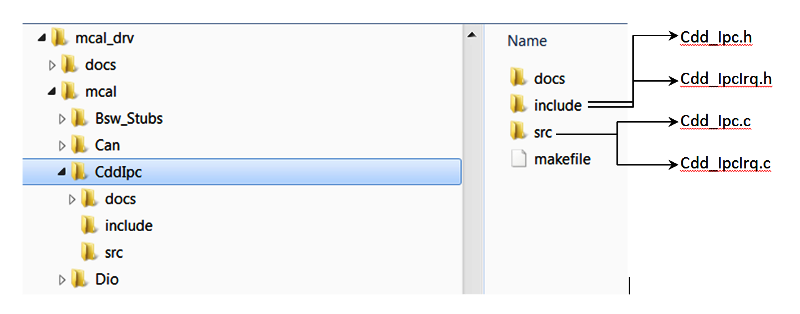
IPC demo applications use atleast 2 applications running on 2 different cores. Namely ipc_remote_app & cdd_ipc_app OR cdd_ipc_profile_app , these two applications would have to be re built when this features requires to be turned OFF
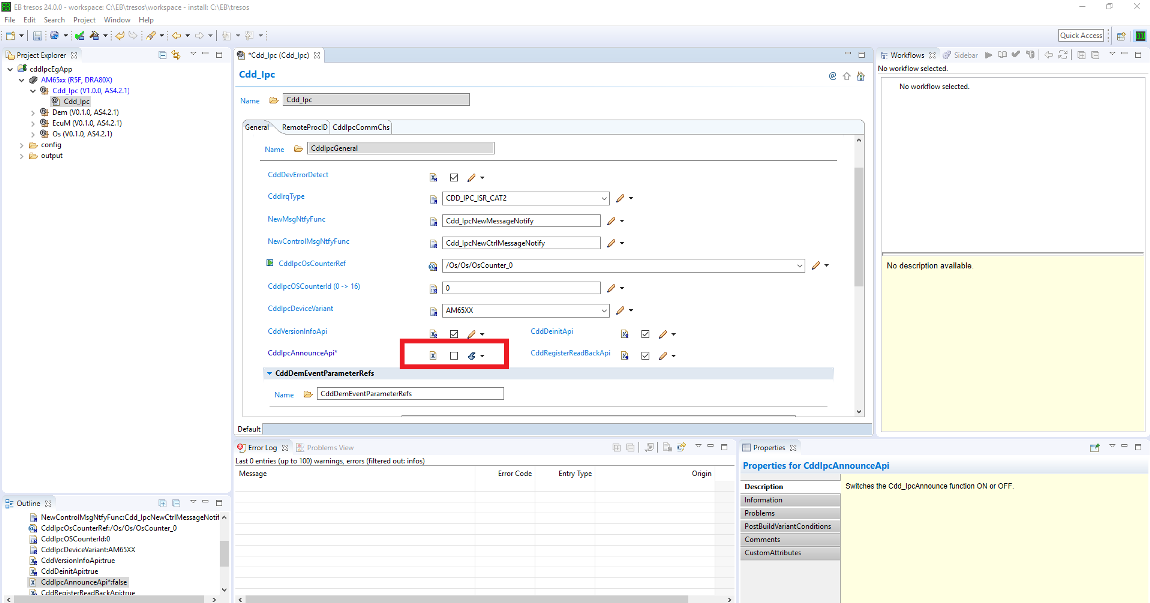
Development errors are reported to the DET using the service Det_ReportError(), when enabled. The driver interface files (Cdd_IpcCfg.h shown in the driver directory structure of the File Structure section)
Refer Design Document for detailed [Error Codes] (Refer to Design Document provided in CSP)
Production error are reported to DET via Det_ReportError(). Only the error codes in the Cdd Ipc driver specifications are reported which are listed in [] (Refer to Design Document provided in CSP)
The AUTOSAR BSW Eth Driver specification details the APIs [[2] (Refer to Design Document provided in CSP)].
The flow chart below depicts the demo application
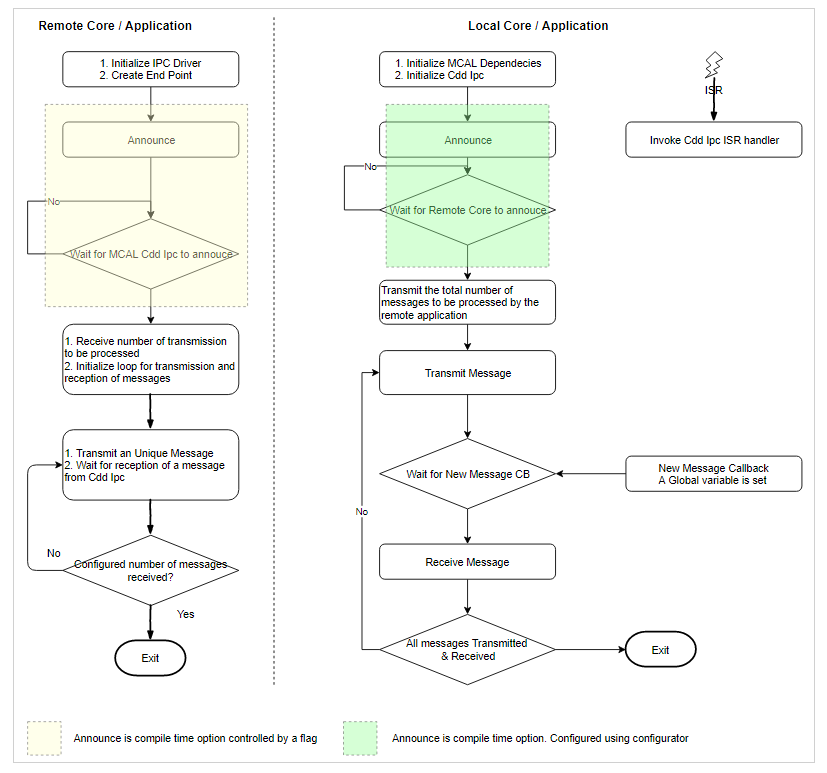
rpmsg_client_sample virtio0.ti.ipc4.ping-pong.-1.11: new channel: 0x400 -> 0xb! rpmsg_client_sample virtio0.ti.ipc4.ping-pong.-1.11: incoming msg 1 (src: 0xb) rpmsg_client_sample virtio0.ti.ipc4.ping-pong.-1.11: incoming msg 2 (src: 0xb) rpmsg_client_sample virtio0.ti.ipc4.ping-pong.-1.11: incoming msg 3 (src: 0xb) rpmsg_client_sample virtio0.ti.ipc4.ping-pong.-1.11: incoming msg 4 (src: 0xb) rpmsg_client_sample virtio0.ti.ipc4.ping-pong.-1.11: incoming msg 5 (src: 0xb) rpmsg_client_sample virtio0.ti.ipc4.ping-pong.-1.11: incoming msg 6 (src: 0xb) rpmsg_client_sample virtio0.ti.ipc4.ping-pong.-1.11: incoming msg 7 (src: 0xb) rpmsg_client_sample virtio0.ti.ipc4.ping-pong.-1.11: incoming msg 8 (src: 0xb) rpmsg_client_sample virtio0.ti.ipc4.ping-pong.-1.11: incoming msg 9 (src: 0xb) rpmsg_client_sample virtio0.ti.ipc4.ping-pong.-1.11: incoming msg 10 (src: 0xb) rpmsg_client_sample virtio0.ti.ipc4.ping-pong.-1.11: goodbye!
rpmsg_client_sample virtio0.ti.ipc4.ping-pong.-1.11: new channel: 0x400 -> 0xb! rpmsg_client_sample virtio0.ti.ipc4.ping-pong.-1.11: incoming msg 1 (src: 0xb) rpmsg_client_sample virtio0.ti.ipc4.ping-pong.-1.11: incoming msg 2 (src: 0xb) rpmsg_client_sample virtio0.ti.ipc4.ping-pong.-1.11: incoming msg 3 (src: 0xb) rpmsg_client_sample virtio0.ti.ipc4.ping-pong.-1.11: incoming msg 4 (src: 0xb) rpmsg_client_sample virtio0.ti.ipc4.ping-pong.-1.11: incoming msg 5 (src: 0xb) rpmsg_client_sample virtio0.ti.ipc4.ping-pong.-1.11: incoming msg 6 (src: 0xb) rpmsg_client_sample virtio0.ti.ipc4.ping-pong.-1.11: incoming msg 7 (src: 0xb) rpmsg_client_sample virtio0.ti.ipc4.ping-pong.-1.11: incoming msg 8 (src: 0xb) rpmsg_client_sample virtio0.ti.ipc4.ping-pong.-1.11: incoming msg 9 (src: 0xb) rpmsg_client_sample virtio0.ti.ipc4.ping-pong.-1.11: incoming msg 10 (src: 0xb) rpmsg_client_sample virtio0.ti.ipc4.ping-pong.-1.11: goodbye!
CDD_IPC_APP : CDD IPC MCAL Version Info CDD_IPC_APP :--------------------- CDD_IPC_APP : Vendor ID : 44 CDD_IPC_APP : Module ID : 255 CDD_IPC_APP : SW Major Version : 1 CDD_IPC_APP : SW Minor Version : 0 CDD_IPC_APP : SW Patch Version : 0 CDD_IPC_APP : CDD_IPC_APP : Sample Application - STARTS !!! CDD_IPC_APP : Received ti.ipc4.ping-pong as ctrl MSG from MCU 1 1 CDD_IPC_APP : Received ping 0 Iteration 10 from MCU 1 1 CDD_IPC_APP : Received ping 1 Iteration 9 from MCU 1 1 CDD_IPC_APP : Received ping 2 Iteration 8 from MCU 1 1 CDD_IPC_APP : Received ping 3 Iteration 7 from MCU 1 1 CDD_IPC_APP : Received ping 4 Iteration 6 from MCU 1 1 CDD_IPC_APP : Received ping 5 Iteration 5 from MCU 1 1 CDD_IPC_APP : Received ping 6 Iteration 4 from MCU 1 1 CDD_IPC_APP : Received ping 7 Iteration 3 from MCU 1 1 CDD_IPC_APP : Received ping 8 Iteration 2 from MCU 1 1 CDD_IPC_APP : Received ping 9 Iteration 1 from MCU 1 1 CDD_IPC_APP : Received ti.ipc4.ping-pong as ctrl MSG from MCU 2 0 CDD_IPC_APP : Received ping 0 Iteration 10 from MCU 2 0 CDD_IPC_APP : Received ping 1 Iteration 9 from MCU 2 0 CDD_IPC_APP : Received ping 2 Iteration 8 from MCU 2 0 CDD_IPC_APP : Received ping 3 Iteration 7 from MCU 2 0 CDD_IPC_APP : Received ping 4 Iteration 6 from MCU 2 0 CDD_IPC_APP : Received ping 5 Iteration 5 from MCU 2 0 CDD_IPC_APP : Received ping 6 Iteration 4 from MCU 2 0 CDD_IPC_APP : Received ping 7 Iteration 3 from MCU 2 0 CDD_IPC_APP : Received ping 8 Iteration 2 from MCU 2 0 CDD_IPC_APP : Received ping 9 Iteration 1 from MCU 2 0 CDD_IPC_APP : Received ti.ipc4.ping-pong as ctrl MSG from MPU 1 0 CDD_IPC_APP : Received ping 0 Iteration 10 from MPU 1 0 CDD_IPC_APP : Received ping 1 Iteration 9 from MPU 1 0 CDD_IPC_APP : Received ping 2 Iteration 8 from MPU 1 0 CDD_IPC_APP : Received ping 3 Iteration 7 from MPU 1 0 CDD_IPC_APP : Received ping 4 Iteration 6 from MPU 1 0 CDD_IPC_APP : Received ping 5 Iteration 5 from MPU 1 0 CDD_IPC_APP : Received ping 6 Iteration 4 from MPU 1 0 CDD_IPC_APP : Received ping 7 Iteration 3 from MPU 1 0 CDD_IPC_APP : Received ping 8 Iteration 2 from MPU 1 0 CDD_IPC_APP : Received ping 9 Iteration 1 from MPU 1 0 CDD_IPC_APP : Transmitted and Received 10 times CDD_IPC_APP : Sample Application - Completes !!!
| Sl No | Specification | Comment / Link |
|---|---|---|
| 1 | AUTOSAR 4.3.1 | AUTOSAR Specification for CDD Driver & Integration Intranet Link |
| 2 | - | Design Page (Cdd IPC Design Document) |
| Revision | Date | Author | Description | Status |
|---|---|---|---|---|
| 0.1 | 14 Apr 2019 | Sujith S | First version | Pending Review |
| 0.2 | 18 Apr 2019 | Sujith S | Addressed Review comments | Approved |
| 0.3 | 12 Jul 2019 | Sujith S | Included updates based on J721E | Approved |
| 0.4 | 16 Oct 2019 | Sujith S | Added Logs from J721E testing | Approved |
| 0.5 | 30 Oct 2020 | Sunita N | Added IPC CDD Linux communication | Approved |
| 0.6 | 22 Jun 2020 | Nikki S | 1.03.03 Release updates | Approved |
| 0.7 | 26 Jun 2023 | Nikki Shah | Updated based on 1.06 release | Approved |
| 0.8 | 6 Jul 2023 | Arush Pant | CDD IPC Updates for MCU1_0 Core | Approved |